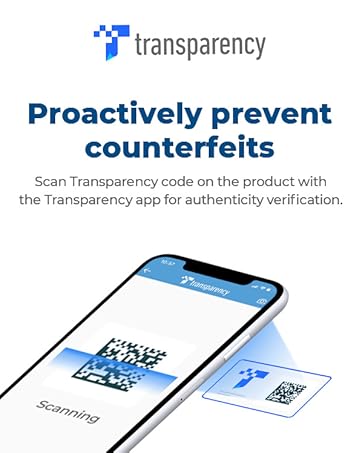Add an Accessory:
-

-

-

-

-

-

-
 5 VIDEOS
5 VIDEOS -

Image Unavailable
Color:
-

-
-
- To view this video download Flash Player
REOLINK 4MP 8CH PoE Security Camera System, 4pcs Wired 1440P Security IP Camera for Indoor and Outdoor, Person Vehicle Detection, 4K 8CH NVR with 2TB HDD for 24-7 Recording RLK8-410B4
We don't know when or if this item will be back in stock.
| Brand | REOLINK |
| Connectivity Technology | Wired |
| Video Capture Resolution | 1440p |
| Special Feature | Easy to Install, Waterproof, Vehicle Detection, Adjustable, Motion Sensor |
| Number of Channels | 8 |
About this item
- Plug and Play PoE Camera System – With a simple PoE connection, users only need to plug the security camera into the NVR, making installation easy enough for beginners and convenient enough for DIY enthusiasts. Camera cables stretch up to 270ft via a CAT5 or 330ft via a CAT6 Ethernet cable.
- Built-in 2TB Hard Drive – Supports 8 channels recording simultaneously. Secure your home and business 24/7 with smart motion-triggered alerts. Users can also set their NVR to automatically overwrite the oldest footage to make space for new files, or you can export those video files via a USB drive.
- 4MP Super HD and Vivid Night Vision – Get magnificent images and videos day or night with 1440p resolution. An advanced automatic IR-cut filter helps to capture surroundings at night for up to 100ft. Now you can see all that occurs in your home or business no matter what time of day it is.
- Remote Access – The Reolink app allows you to add an unlimited quantity of Reolink cameras for Live View. Users can you can watch security footage through WiFi-enabled or 2G, 3G, and 4G smart devices, allowing you to check in on your home or business anytime, anywhere.
- 2-Year Warranty – Users can enjoy a 2-year quality warranty and life-time tech support via e-mails and Amazon Message.
There is a newer model of this item:
Similar items that may deliver to you quickly
Compare with similar items
This Item  REOLINK 4MP 8CH PoE Security Camera System, 4pcs Wired 1440P Security IP Camera for Indoor and Outdoor, Person Vehicle Detection, 4K 8CH NVR with 2TB HDD for 24-7 Recording RLK8-410B4 | Recommendations | dummy | dummy | dummy | dummy | |
Try again! Added to Cart | Try again! Added to Cart | Try again! Added to Cart | Try again! Added to Cart | Try again! Added to Cart | ||
| Price | Currently unavailable. | -14% $299.99$299.99 List: $349.99 | $499.99$499.99 | $699.99$699.99 | $1,099.99$1,099.99 | $699.99$699.99 |
| Delivery | — | Get it as soon as Monday, May 20 | Get it as soon as Sunday, May 19 | Get it as soon as Sunday, May 19 | Get it May 20 - 21 | Get it as soon as Sunday, May 19 |
| Customer Ratings | ||||||
| Night vision | 4.3 | 4.2 | 4.2 | 4.3 | 3.9 | 4.1 |
| Picture quality | 4.5 | 4.6 | 4.4 | — | 3.8 | 4.3 |
| Motion detection | 4.3 | 4.1 | 4.0 | 3.3 | 4.0 | — |
| Tech Support | 4.0 | 3.7 | 3.3 | 2.8 | 3.5 | — |
| Easy to install | — | 4.6 | 5.0 | — | 3.9 | — |
| Sold By | — | ReolinkDirect | ReolinkDirect | ReolinkDirect | ZOSI Technologies | ReolinkDirect |
| number of channels | 8 | 8 | 8 | 8 | 16 | 8 |
| hardware interface | ethernet, firewire esata, hdmi, vga, infrared | ethernet, firewire esata, hdmi, vga, infrared | ethernet, firewire esata, hdmi, vga, infrared | — | — | ethernet, hdmi, vga, infrared |
| connectivity tech | Wired | Wired | Wired | Wired | Wired | Wired |
| video resolution | 1440p | 1920p | 4K UHD 2163p, 8MP | 12MP | 4K | 12mp |
| viewing angle | 80 degrees | 80 degrees | 87 degrees | 118 degrees | — | 93 degrees |
| memory capacity | 2 TB | 2 TB | 2 TB | 2 TB | 4 TB | 2 TB |
What's in the box
Product Description

Q&A Time:
- Question 1: Can I add different camera to this system?
- Answer: Yes. You can add any Reolink PoE cameras and Reolink plug-in WiFi cameras to the system. However, we don’t recommend you add third-party cameras to it since there may have some compatibility issues.
- Question 2: Can I expand the storage?
- Answer: Yes. With 1 eSATA ports and 1 SATA ports, the system can be expanded to 12TB in total (6TB for each port). Meanwhile, you can also change the 24/7 recording schedule to motion-only recording schedule for storage saving.
- Question 3: Do the cameras support sound?
- Answer: Yes, the cameras can record both audio and video, but no 2-way talk.


24/7 Continuous Recording and Protection
Feel protected 24/7 with up to 8 cameras running simultaneously. With a pre-installed 2TB HDD, the system can record videos 24/7 continuously without worrying about missing a thing. If you need more storage, the 2TB hard drive can also be replaced by up to a 6TB one.
- Motion-triggered recording is also available in the record settings.

Reliable Remote Access
Watching live streams and playback instantly never has been so easy. With FREE Reolink software, you can now access footage via your smartphone (iOS/Android) or PC (Windows/Mac), and stay informed anytime and anywhere.
- Up to 12 users can access the security system at the same time.
- LiveView supports fluent and clear modes for you to choose based on your network condition.

Customizable Pixel Motion Detection
No need to worry about the false alarm at all. Besides smart motion detection that helps filter people and vehicles, you can adjust the sensitivity level, area and schedule of the detection. Reduce potential false alarm caused by trivia such as raindrops and swaying branches and maintain sharp alert to real hazards.
- With advanced IR light, the camera features a clearer night vision range of up to 100 feet.

Smart Motion Alerts
The PoE security system can detect moving objects and trigger alerts when danger occurs. Once the alarm is triggered, a prompt e-mail or push notification will be sent to your smart devices immediately, allowing for quick action when trouble arises.
- Pre-motion recording is available in record settings.

24/7 Recording

Remote Access

Motion Detection

Smart Alert

Power Over Ethernet
Simplify your installation process with advanced PoE technology. By using one single Ethernet cable, the camera can be powered and transfer recordings to the NVR automatically. No need for extra wires or power adapters now.


RLK8-410B4 PoE System Specifications
RLN8-410 NVR Specifications
- IP Video Input: Supports up to 8 Reolink IP cameras (including 5MP and 4K cameras)
- Video Output: Monitor or HDTV via VGA, HDMI
- Display Resolution: up to 4K for HDMI and 1080P for VGA
- Compression Format: H.264
- Playback: 4 cameras can playback simultaneously
- HDD Capacity: 1x internal port, 1x external port, 6TB for each port (Support up to 12TB in total)
- Power over Ethernet Sockets: IEEE 802.3 af/at
- USB Port: USB 2.0 x 2
- Working Temperature: -10°C +45°C (14°-113° F)
- Remote Access: iOS/Android Phone, Windows/Mac PC
B400 Camera Specifications
- Image Sensor: 1/2.7" 4 MP CMOS (2560 × 1440)
- Lens: f=4.0 mm Fixed, F=2.0
- Night Vision: 65-100ft
- Viewing Angle: Horizontal: 80°, Vertical: 42°
- Video: Up to 25fps in 2560x1440
- Sound: Built-in Microphone
- Power: Power over Ethernet (PoE)
- Working Temperature: -10°C +55°C (14°-131°F)
Note: Reolink Systems only work with Reolink Cameras(up to 12MP).
What's in the Box?
- 1 x 8CH NVR RLN8-410
- 4 × 4MP PoE Cameras B400
- 1 x 52V NVR adaptor
- 1 x USB Mouse
- 1 x 1M Cat5 Cable
- 4 x 18M Cat5 Cable
- 1 x 1M HDMI Cable
- 1 x Quick Start Guide Brochure

|

|
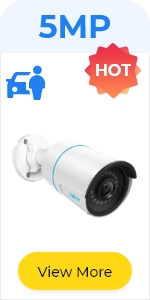
|

|

|

|
|
|---|---|---|---|---|---|---|
| 16CH Smart POE Security Camera System RLK16-410B8 | 8CH Smart POE Security Camera System RLK8-520D4 | 5MP Smart POE Camera RLC-510A | 8MP Smart PoE Security Camera RLC-811A | 5MP Smart PoE Video Doorbell | 5MP Wired AI Camera RLC-520A | |
| Customer Reviews |
4.5 out of 5 stars
1,178
|
4.5 out of 5 stars
2,203
|
4.4 out of 5 stars
947
|
4.2 out of 5 stars
909
|
4.4 out of 5 stars
498
|
4.4 out of 5 stars
2,650
|
| Price | — | $319.99$319.99 | $54.99$54.99 | $109.99$109.99 | $99.99$99.99 | $54.99$54.99 |
| Channel | 16 Channel | 8 Channel | / | / | / | / |
| Pre-installed HDD | 4TB | 2TB | / | / | / | / |
| HDD Capacity | 6TB x 2 via SATA, 12TB in total | 6TB via SATA, 6TB via e-SATA, 12TB in total | / | / | / | / |
| Smart Person/Vehicle Detection | ✓ | ✓ | ✓ | ✓ | ✓ | ✓ |
| Remore Access/Control | ✓ | ✓ | ✓ | ✓ | ✓ | ✓ |
From the brand

-

-
-
-
-
-

Reolink established in 2009 is a cutting-edge global innovator in smart home security and camera solutions. Over the years, we've been devoted to creating the finest security products for home & business owners.
Until now, we've offered a full range of reliable and affordable smart home products and helped millions of people from all around the world, gaining the trust of our customers in a professional way.
-

-

-

-

Looking for specific info?
Product information
| Brand | REOLINK |
|---|---|
| Connectivity Technology | Wired |
| Video Capture Resolution | 1440p |
| Special Feature | Easy to Install, Waterproof, Vehicle Detection, Adjustable, Motion Sensor |
| Number of Channels | 8 |
| Memory Storage Capacity | 2 TB |
| Color | White |
| Power Source | DC |
| Item dimensions L x W x H | 14.76 x 7.68 x 11.42 inches |
| Operating System | iOS, Android, Windows, Mac OS |
| Recommended Uses For Product | Indoor Security,Outdoor Security |
| Compatible Devices | Smartphones, Personal Computers, Tablets, Laptops, Cameras |
| Signal Format | Digital |
| Other camera features | Rear, Front |
| Low light technology | Night Vision |
| Night Vision Range | 100 Feet |
| Frame Rate | 30fps |
| Optical Sensor Technology | CMOS |
| Hardware Interface | VGA, Infrared, FireWire eSATA, Ethernet, HDMI |
| Lens Type | Fixed |
| Viewing Angle | 80 Degrees |
| Product Dimensions | 14.76 x 7.68 x 11.42 inches |
| Item Weight | 13.57 pounds |
| ASIN | B01AHXEHSU |
| Item model number | RLK8-410B4 |
| Customer Reviews |
4.5 out of 5 stars |
| Best Sellers Rank | #396 in Surveillance DVR Kits |
| Is Discontinued By Manufacturer | No |
| Date First Available | January 12, 2016 |
| Manufacturer | Reolink Digital |
Feedback
Videos
Videos for this product

1:38
Click to play video

Security Footage-Would Be Burglar
ReolinkUSOnline
Videos for this product

0:30
Click to play video

Reolink Captures- Top Videos
ReolinkUSOnline
Customer reviews
Customer Reviews, including Product Star Ratings help customers to learn more about the product and decide whether it is the right product for them.
To calculate the overall star rating and percentage breakdown by star, we don’t use a simple average. Instead, our system considers things like how recent a review is and if the reviewer bought the item on Amazon. It also analyzed reviews to verify trustworthiness.
Learn more how customers reviews work on AmazonCustomers say
Customers like the ease of setup, quality, image quality, performance, and value of the surveillance recorder system. For example, they mention the setup walk-through was fairly straightforward, the user interfaces are pretty intuitive, and the cameras are well built. That said, some say the video quality is great, the day time video is very crisp, and that the performance is well. That being said, they say it's a great system for the money.
AI-generated from the text of customer reviews
Customers find the setup of the surveillance recorder system fairly straightforward. They say the online instructions are comprehensive and the user interfaces are intuitive. They mention that it's relatively easy to format the HD with the NVR, and that the app works on Android.
"...Most of the user interfaces is pretty intuitive and I have no trouble to figuring out how to use it without reading menu...." Read more
"...Ease of use, easy setup, excellent video quality (not to mention catching the vandals that was the whole point) equals 5 stars from me." Read more
"...Installation is pretty simple - much like any other PoE camera; you need to do some drilling and ideally, the cables from the camera would exit..." Read more
"...Not the case here.-Straightforward setup once it’s all connected and you boot up the NVR...." Read more
Customers like the quality of the surveillance recorder system. They say it has high-quality cameras, a nice quality mechanism to keep tension on the cameras, and well-built. Some say the cameras have exceptional quality during the daytime. The NVR is solid and works well. Overall, most are satisfied with the quality and performance of the product.
"...The reviews were instructive and very helpful so I wanted to take the time to submit my own review...." Read more
"...In closing, I think this is an excellent camera system at a great price and has been working very well for me for several months now without a..." Read more
"...That remains to be seen. With that said, so far this is a quality system that’s worth the price, so I definitely recommend it...." Read more
"...And the cameras and nvr are great too. Cameras are housed in aluminum so they won't degrade in the blistering sun...." Read more
Customers are satisfied with the image quality of the surveillance recorder system. They mention that the picture quality is great both day and night, the high resolution of the cameras is decent, and the video quality is sharp. The daytime video is very crisp and clear, and motion is captured smoothly without any pixel distortion. They also mention that they can easily watch the live stream, play back footage, and adjust NVR settings in the system.
"...3. image quality - good. better than that of the other system I used (1080p)...." Read more
"...Ease of use, easy setup, excellent video quality (not to mention catching the vandals that was the whole point) equals 5 stars from me." Read more
"...since the day I installed it over 6 years ago and the video feed still looks nice and sharp from the remaining cameras..." Read more
"...-The 4MP camera picture/video quality is dynamite compared to my previous 720p system...." Read more
Customers like the performance of the surveillance recorder system. They say the NVR is solid, works well, and the app works great. The cameras work great, and they have experienced no issues with the system. The application is well-thought-out and easy to navigate.
"...than one hour, I put every thing together, and have the whole system up running smoothly, including the drv, four cameras, live viewing on iphone..." Read more
"...It worked perfectly and in about an hour and a half I was ready to catch my unsuspecting culprits...." Read more
"...It works pretty well, and after opening the necessary ports in my home router it is very easy to access using the Reolink smarphone app or desktop..." Read more
"...The client worked great on my laptop and Android phones/tablets, but my desktop had issues...." Read more
Customers are satisfied with the value of the surveillance recorder system. They mention that it has great image quality, is inexpensive, and is a great security DVR system for the money. The high-quality cameras are easy to install and are POE, making them easy to connect. Customers also say that it's well worth the sweat equity they put into it.
"...In closing, I think this is an excellent camera system at a great price and has been working very well for me for several months now without a..." Read more
"...With that said, so far this is a quality system that’s worth the price, so I definitely recommend it...." Read more
"...easy setup, quality hardware, great image quality... all worth the price of the unit...." Read more
"A fairly priced system with 4MP resolution (much better than the 1080P garbage cameras)...." Read more
Customers like the night vision of the surveillance recorder system. They say it has decent night vision up to 50 feet. Some customers also mention that the cameras are great both in daylight and with IR at night.
"...5 stars!4. Night vision - good enough for me...." Read more
"...The night vision works good for reasonably close...." Read more
"...CAMERA PROs: High resolution, decent quality night vision, can be placed outdoor, Power over ethernet (PoE) which means you only need to run 1 cable..." Read more
"...-The Night Vision is a ok. The night vision on Amcrest 720P camera was much better...." Read more
Customers are mixed about the connectivity of the surveillance recorder system. Some mention that the PoE is great, with only one cable to hook up for each camera. They say the system easily links up with the Windows, Mac, and iPhone programs. However, others say that it will make intermittent connections and randomly stop working or drop connection to the DVR.
"...Note that this is where I had some video loss connection issues that were not the fault of the Reolink system...." Read more
"...PoE is great, no extra electrical connections and wiring required...." Read more
"...My ONLY gripe here is video review - you can't speed up playback from the app and software - you can only watch at 1x speed and manually skip around...." Read more
"...resolution, decent quality night vision, can be placed outdoor, Power over ethernet (PoE) which means you only need to run 1 cable for both data..." Read more
Customers are mixed about the interface of the surveillance recorder system. Some mention that it has wonderful software and the app is great. They also say that the system and software seem to be excellent. However, some customers say that it does not like it, the Windows app is only slightly better, and the client software has severe limitations. They say that there are issues with the web-app if you have larger fonts or non-standard zoom.
"...Most of the features for the software are pretty self explanatory...." Read more
"...Upon further research I found that the software will only accept (it appears) one change at a time!..." Read more
"...The built-in browser means that I can access the cameras with any computer no matter what operating system it uses...." Read more
"...I suspect it is an issue with compatibility with the software and the operating system I am running...." Read more
Reviews with images
-
Top reviews
Top reviews from the United States
There was a problem filtering reviews right now. Please try again later.
Before this purchase, I used two different camera security systems. I have relatively realistic expectation. I know it's hard to find a perfect or near perfect system. So I am kind of a bit tolerant for small issues.
0. Hardware - Camera seems well built, and looks really solid. drv box seems not as solid, and a bit noisy from its cooling fan. 4.5 stars.
1. Initial test run - in less than one hour, I put every thing together, and have the whole system up running smoothly, including the drv, four cameras, live viewing on iphone and laptop. 5 stars!
2. Installation - Running cable around the house is always hard. Fortunately my ten years old house has Ethernet outlet built-in in every room. So I just need to find Ethernet outlets that are closest to where I want to put cameras, and run through just a few feet extra cable to connect to cameras from the outlets. It is a lot easier than a wireless drv system I once tried, where I had to run power lines, and carefully position drv box and cameras to avoid too many walls blocking signals. 5 stars!
3. image quality - good. better than that of the other system I used (1080p). One suggestion: it would be better if image resolution for live viewing on iphone changes automatically based on available bandwidth. It currently stops working if bandwidth reduces, and I have to manually reduces the image resolution to make it work. 5 stars!
4. Night vision - good enough for me. It seems working better if you have a uniformly distributed lighting or not light at all, and there are no objects too close to cameras. Otherwise the cameras do not see much further. 4 stars.
5. Motion detection - good enough. It works from all four cameras. But it seems a bit too sensitive. Even with lowest sensitivity, a rabbit that is15 feet away triggers motion alarm. I also find small flying insects near cameras can also trigger motion alarms, which is annoying. 3.5 stars.
6. Software (drv's and reolink) - Seems pretty stable, no any crash/freeze yet. Most of the user interfaces is pretty intuitive and I have no trouble to figuring out how to use it without reading menu. However, there definitely are some places that can be improved in term of ease of use. 4.5 stars.
7. Tech support / Documentation - I initially had some trouble with setting up email motion notification. I looked through their online document and could not find any solution. It seems email is the only way to get to their tech support which is in a different time zone. I sent my email request on a Friday, and had to wait for over one day to get their response. However then they got my request in hand, they seemed working hard to address my issue, and follow up with every step. So my issue was resolved the next day. It turned out the issue is related to email configuration. If they put this email configuration instruction into their online document, it would be a lot easier for me, and for them too.
4.5 stars.
I will come back update the review based on my continues use of the system.
-----Old post-------
Today I received the Reolink 4am PoE system with four cameras. Setup is pretty straightforwad. Hardware quality seems pretty good. Image quality is good too. However I have trouble to setup email notification with a picture or video clip when a motion is detected. I tried to setup this on Reolink iPhone client, and it failed. I can not find any instruction on this from User Menu, and nothing from Amazon community Q&A either. Can anybody help?
I will continue to test the system in the next couple of days, and come back with more detailed review.
A couple of weeks ago I tried another system (another brand), got a few serious issues. I had to return it. Hopefully, this one will not fail me.
Thanks.
I ordered this security system five weeks ago and have had it running since. After living in the same location for 25 years with no issues we unfortunately had some school kids vandalizing our decorative lights at the edge of our property next to the sidewalk as apparently they did not have anything better to do on their way home. Once they had already broken the glass out they were stealing the light bulbs and since their activities continued (yes, they were dumb enough to keep coming back) I had time to order the system, wait for delivery and set up two cameras behind the windows to catch them in the act. After providing the video evidence to the police of the two I had on video stealing the light bulbs, these two also confessed to the vandalism to the lights before I had the system for video evidence and rolled on a third party to the damage as well. The restitution payments I received from the three sets of parents for the damages to include labor to replace the lights helped offset the cost of my Reolink system. Word is out to the troublemakers that my house has surveillance cameras.
Upon delivery I connected a VGA monitor, went through the intuitive setup process and tested each camera before installation. Yes, it is cumbersome to click in your password with the mouse on the virtual keyboard that pops up but as this is the only area where an actual keyboard would be helpful it’s not a big deal. I was very impressed with the initial setup process, in particular with linking it to my phone. I thought I was going to be up half the night with technical issues entering router IP addresses to make it all work but this was not the case at all. I am using an Android phone. I did have to download a barcode scanner first, then I scanned the barcode on the Quick Start guide and it installed the Reolink app on the phone with no issues. Next I scanned the barcode on my Reolink system box and up popped the video from my cameras instantly. I was pleasantly surprised with a plug and play that worked. I could not believe it was that easy. From the app I tested the replay feature and tested the ability to take a still picture of someone walking by. It worked perfectly and in about an hour and a half I was ready to catch my unsuspecting culprits.
I spent considerable time in planning where to install the cameras and running the cables through my attic to a centrally located closet in my house. This took some effort in my two story house but I am happy with my end result. I went to Lowe’s and bought 500 feet of Cat5 cable and some Cat5 ends to make my own cables. I purchased the crimp tool as well. Note that this is where I had some video loss connection issues that were not the fault of the Reolink system. I bought solid (as opposed to stranded) wire that specifically requires solid wire style connectors. This may sound like a no brainer but after much frustration troubleshooting the issue, I realized that the Cat5 connectors I bought at Lowe’s did not specify whether or not they were for solid or stranded wire. After a trip to a local electronics store where they sold Cat5 connectors specifically labeled for use with solid wire (and connectors specifically labeled for stranded wire) I bought solid wire connectors, connected them to my cables and the video loss problem was solved.
I am glad I chose a system that is upgradable with eight channels as once everything was installed I decided I needed one additional camera so I ordered and installed a Reolink RLC411 4X zoom camera. While I have read that some have the opinion that the zoom camera is not beneficial unless you are sitting at the monitor operating it this was not the case for me. I mounted this camera high under the second story eve and because of the wide angle of the standard cameras I was able to choose a zoom rate for this camera that covered my property without covering half way down the street. The other criticism I read about the zoom cameras is that they do not have microphones. While this is true, the standard camera on my porch has sound and as such is plenty sufficient (note that the sound is a feature that you must enable by checking the box in the firmware to enable each camera individually if you want it active). I have sound enabled for one camera in the front and one camera on the side of my house. I live on a corner so I have sound for each street. To hear the sound I swapped out the VGA monitor I initially used for an older TV with HDMI that I was not using. There is a sound out port but using an HDMI TV is easier and works well.
My record time before the system overwrites the oldest data is approximately 5 ½ days. I believe I read where some were getting about a week and a half but this is with my fifth camera added. I’m sure enabling sound adds to the data usage as well, which is one reason I only enabled two cameras for sound recording. As with anything, one upgrade will typically require something else. The system has the SATA port whereby a SATA drive with up to six terabytes can be added. I have not added this upgrade as I would not need it unless I was going to be gone for a week or more plus you can check the cameras from anywhere at any time from your phone. There is a PC app that I did not install so I cannot provide any feedback here.
I read one review with concerns about cybersecurity - where does the data (video) go (who has access to it on the interweb). I do not have and will not have any interior cameras so while his point could be a valid issue for some, with external cameras only showing what anyone driving or walking by can see, this is not a concern for me.
I can report excellent response from the Reolink support team. I sent in a message as I was having difficulty renumbering the cameras (I wanted Channel 1 to be Camera 1, etc. and the numbers changed when I added a fifth camera; and when I tried the “Check for Latest Version” option I received a “Failure to update” message. Support responded in less than a day, on a Saturday, with clear instructions to assist my task for renumbering; and notified me that the error was because this is actually for a planned feature to be added at a later time.
Ease of use, easy setup, excellent video quality (not to mention catching the vandals that was the whole point) equals 5 stars from me.